New Insights Section, Tweak your Company Description & Faster Navigation
We’ve just rolled out some exciting updates to Redreach that make tracking your Reddit marketing efforts easier and more insightful than ever. From new analytics tools to handy UI improvements, there's plenty to explore. Dive in to see how these enhancements can help you engage more effectively and stay ahead of the game!
New Insight Section: Get the Scoop on Your Reddit Data 📊
We've added a new Insight section to help you keep tabs on your Reddit marketing efforts. So far it displays the following data:
- Reddit Insight: Dive into detailed analytics to see how your Reddit marketing is doing. These insights help you make smarter decisions to boost engagement.
- Subreddit Analytics: Find out which subreddits are a goldmine for your business. We show you which subreddits are the most relevant based on your Redreach data. Check out relevancy scores, track community engagement, and keep an eye on growth trends.
- Engagement Tracking: Stay on top of your engagement metrics. Monitor how your replies are performing, track engagement over time, and measure impressions. Expect even more features soon!
The Insight feature is now in Beta and we'd love to hear what data would be useful for you to see there. Let us know!
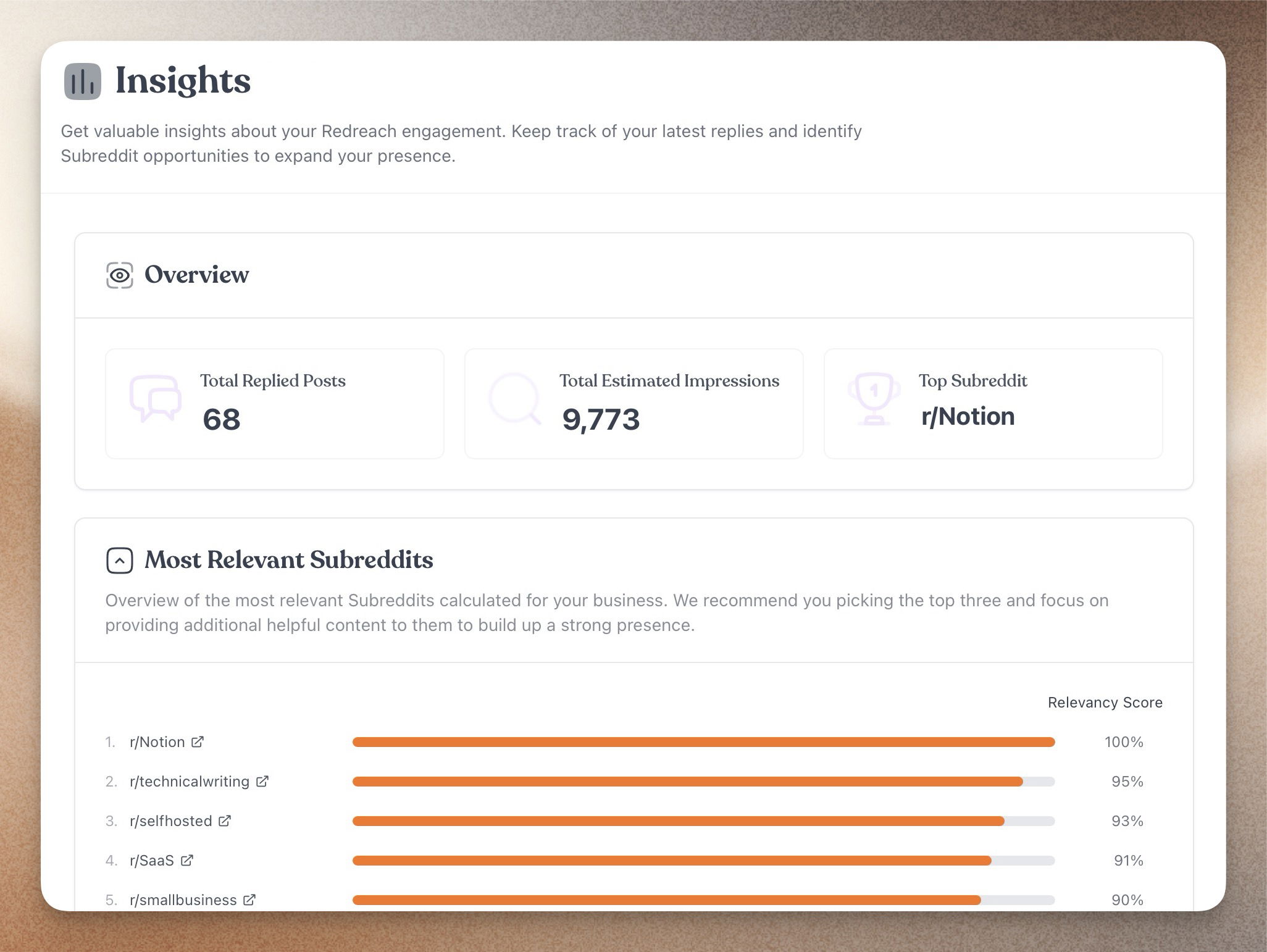
Editable Company Description: Customize Your Experience 🛠️
You can now tweak your company description in project settings. This helps our AI get a better handle on your business when filtering and analyzing Reddit content. Add details about your products, services, and target audience. Adjust your profile to focus on posts that align with your business goals. For example, specify that your product is for developers and you prefer posts about software development over general computer recommendations.
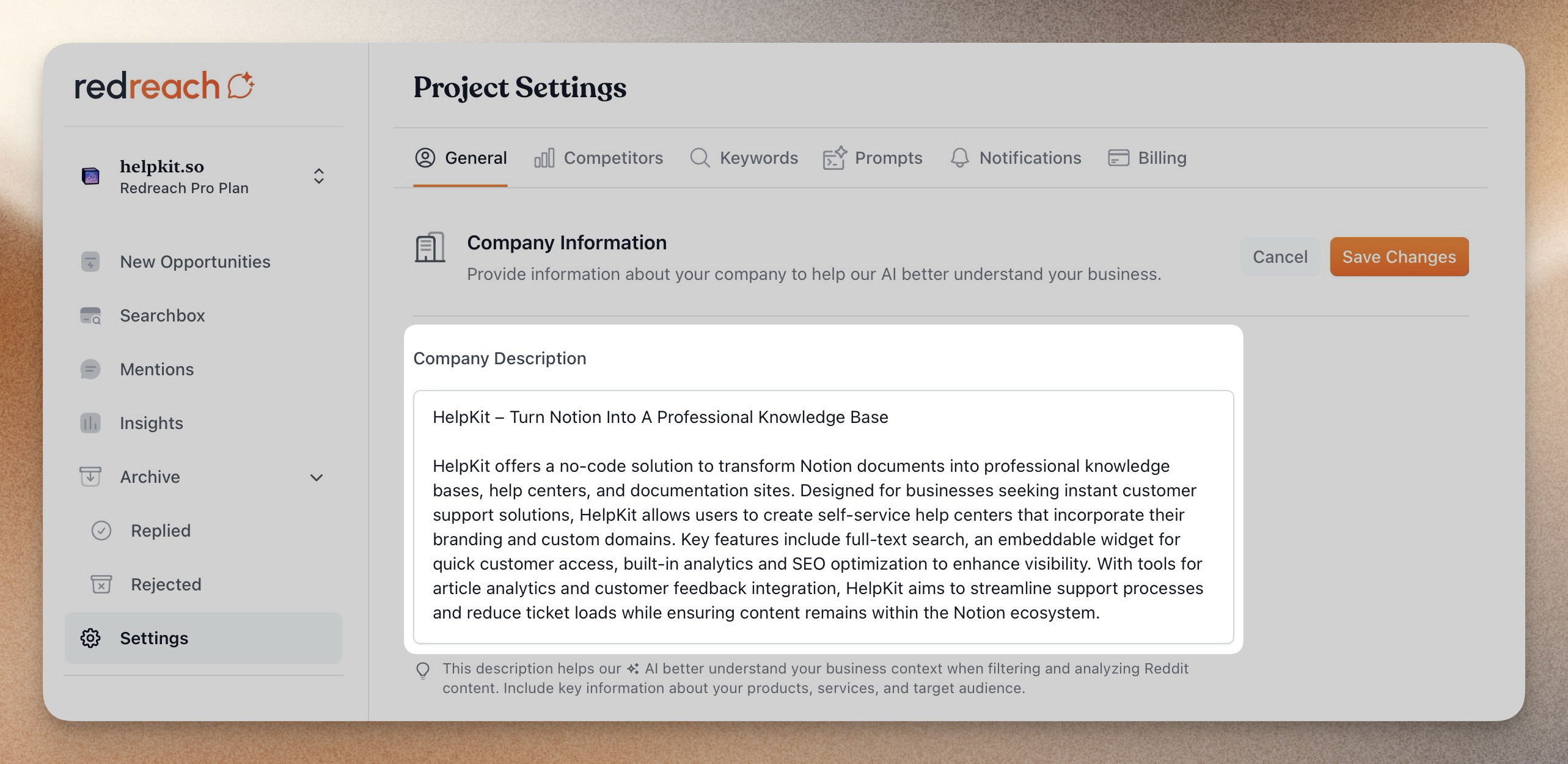
Ignored Subreddits: Fine-Tune Your Feed 🚫
You can now add subreddits to an exclusion list, allowing you to filter out unwanted content from your upcoming new opportunities post feed. This feature helps you focus on the conversations that matter most to your business.
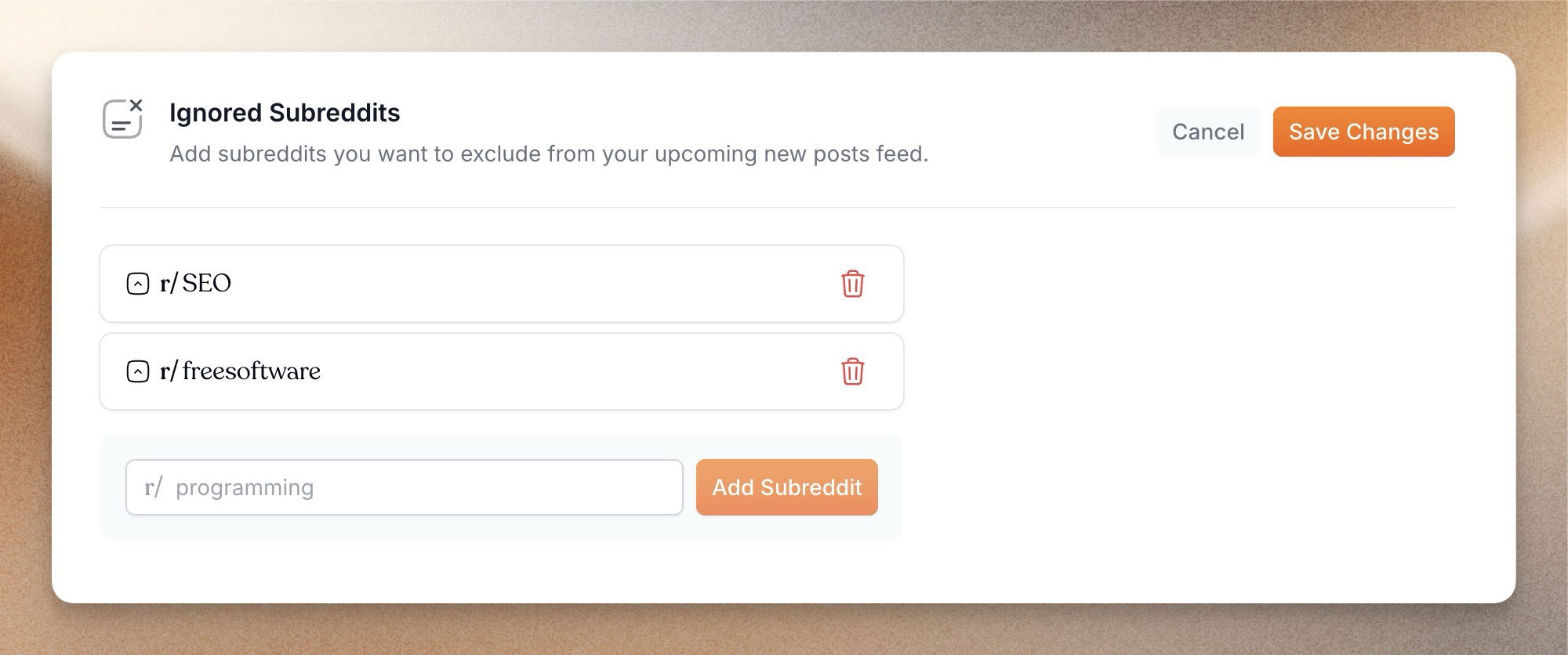
Command Bar: Quick Navigation 🧭
Pro users can now use our new command bar, accessed with Cmd + K. This makes it easy to zip between pages using your keyboard, streamlining your workflow. You can also open the command bar via the button in the bottom left dashboard sidebar.
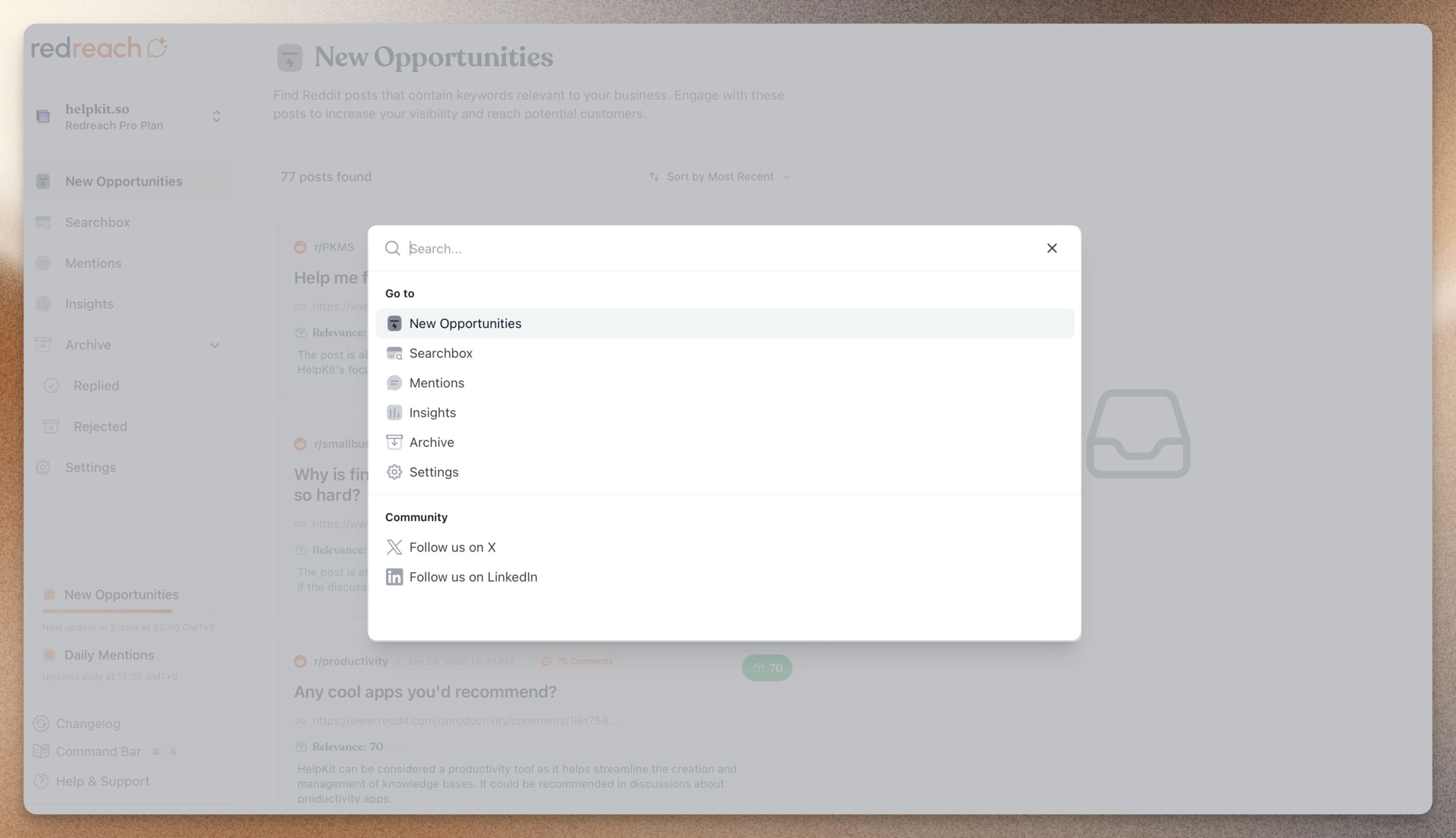
Enhanced Email Notifications: Fast Track to Top Posts 📧
Our email notifications now include direct links to Reddit, making it quicker to check out top posts. While it's a good idea to mark posts as replied or rejected in Redreach for better tracking, this feature is handy for a quick look.
UI Tweaks: A Smoother Ride 🌟
- Pagination: Enjoy faster load times and a clearer overview with our new pagination feature.
- Refresh Indicator: We've added an indicator in the bottom left sidebar showing when new mentions and opportunities will be refreshed, so you can stay on top of the latest updates.
- Competitor Selector: We've revamped the competitor selector on the mentions page, making it more intuitive and visually appealing.
- Company Logo Display: Company logo now appear in mentions posts for a quick visual cue.
- Archived Posts Data: Archived posts now have more of their original data attached again
- Quick "Marked as Replied" Notification: After opening a Reddit post in a new window, you'll see a quick notification in the bottom right corner, confirming it's marked as replied.
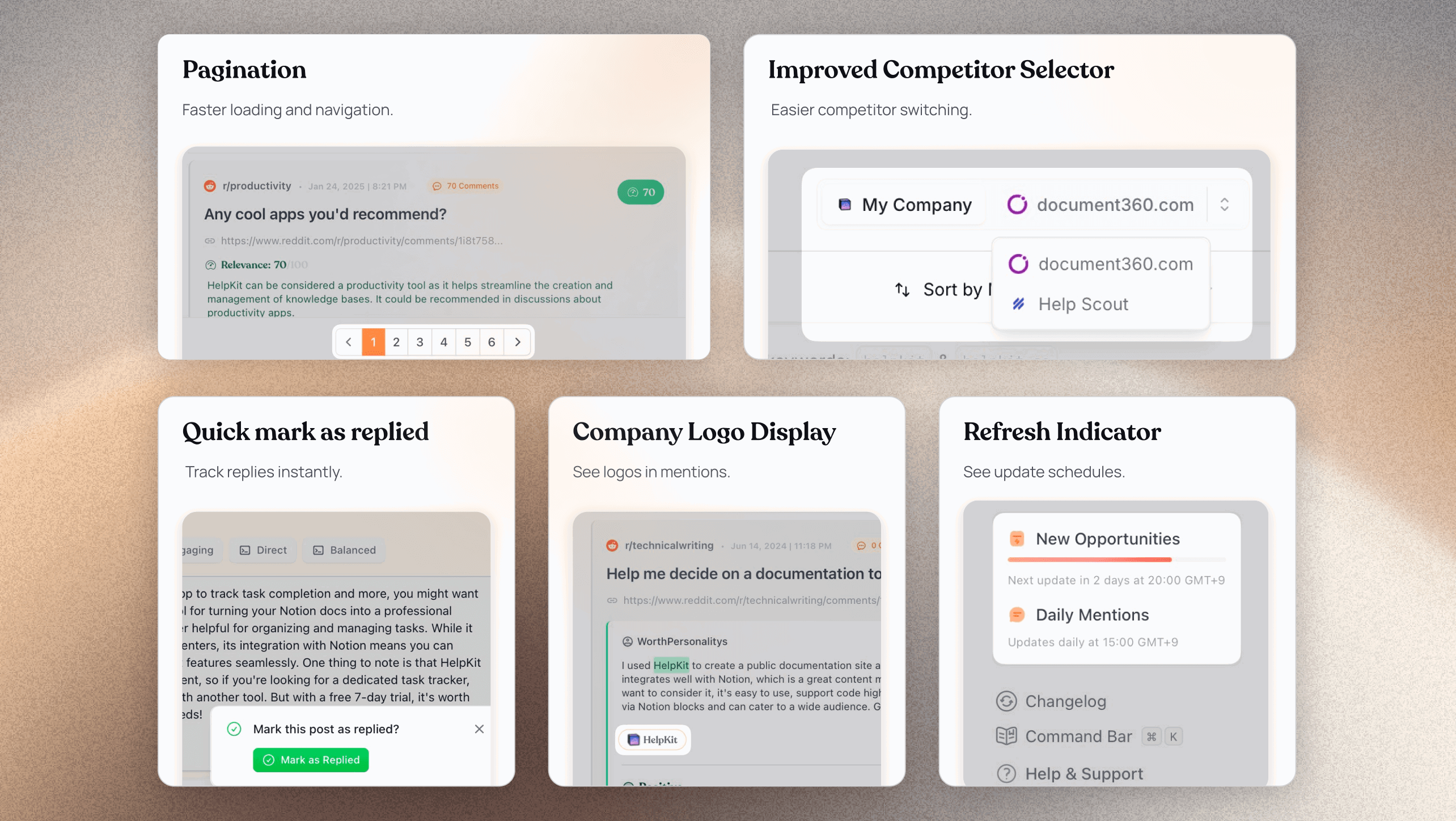
We hope these updates make your experience with Redreach even better. Your feedback is always welcome, and we're excited to keep improving for you!